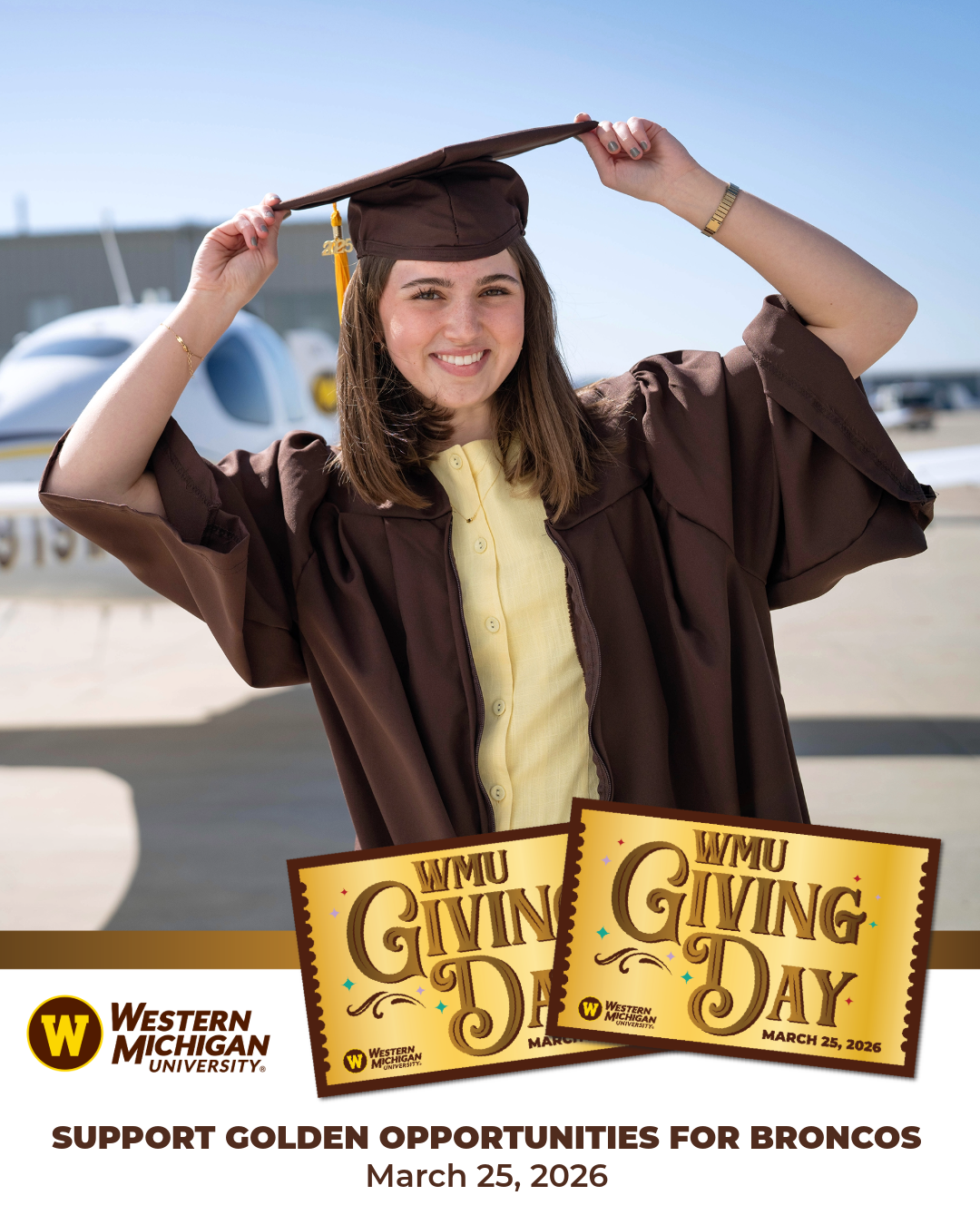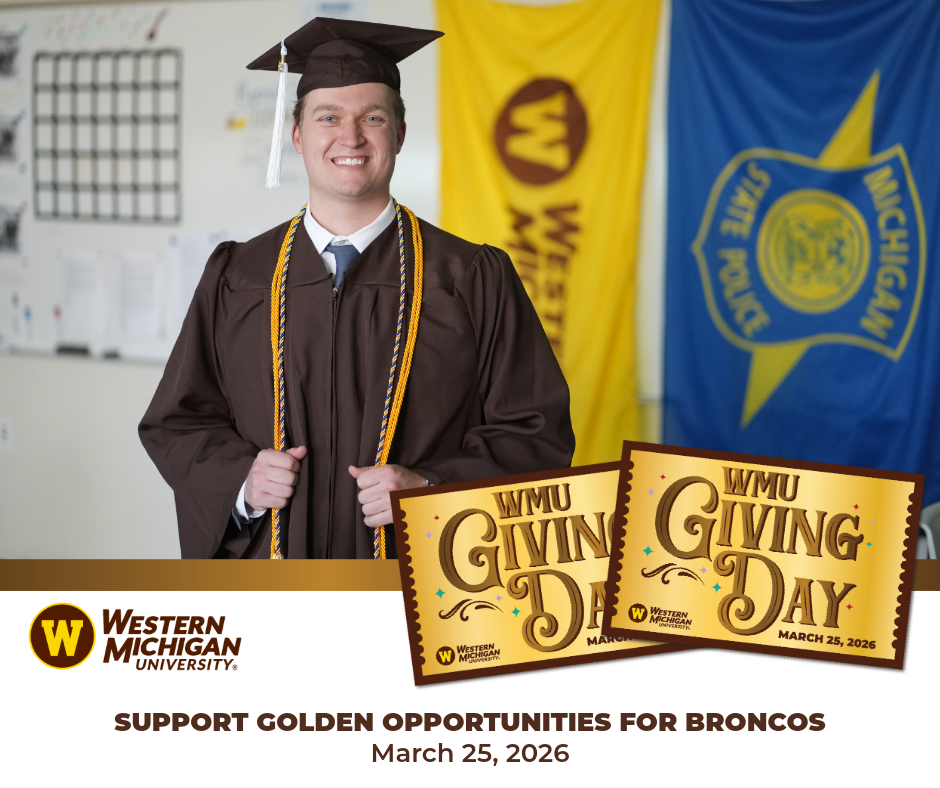Logo
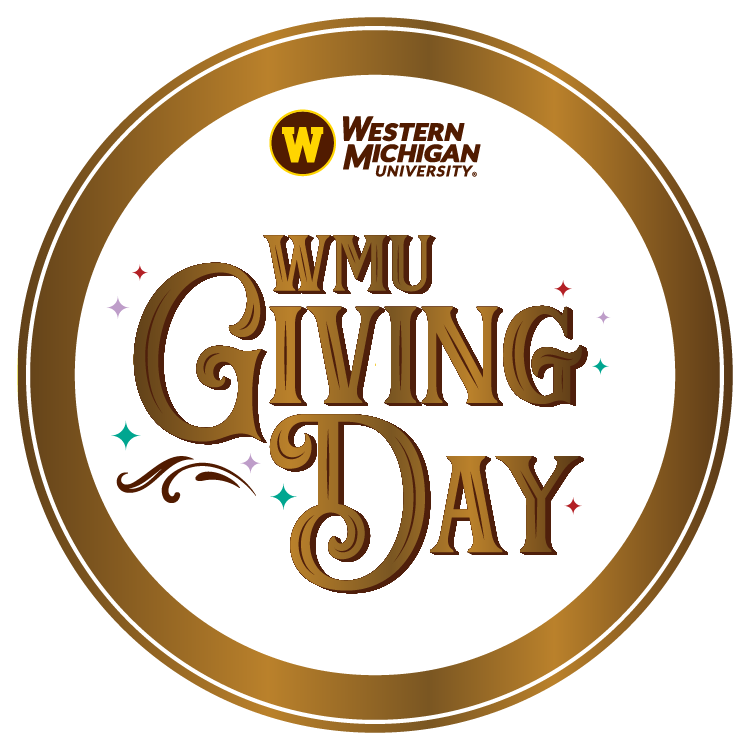
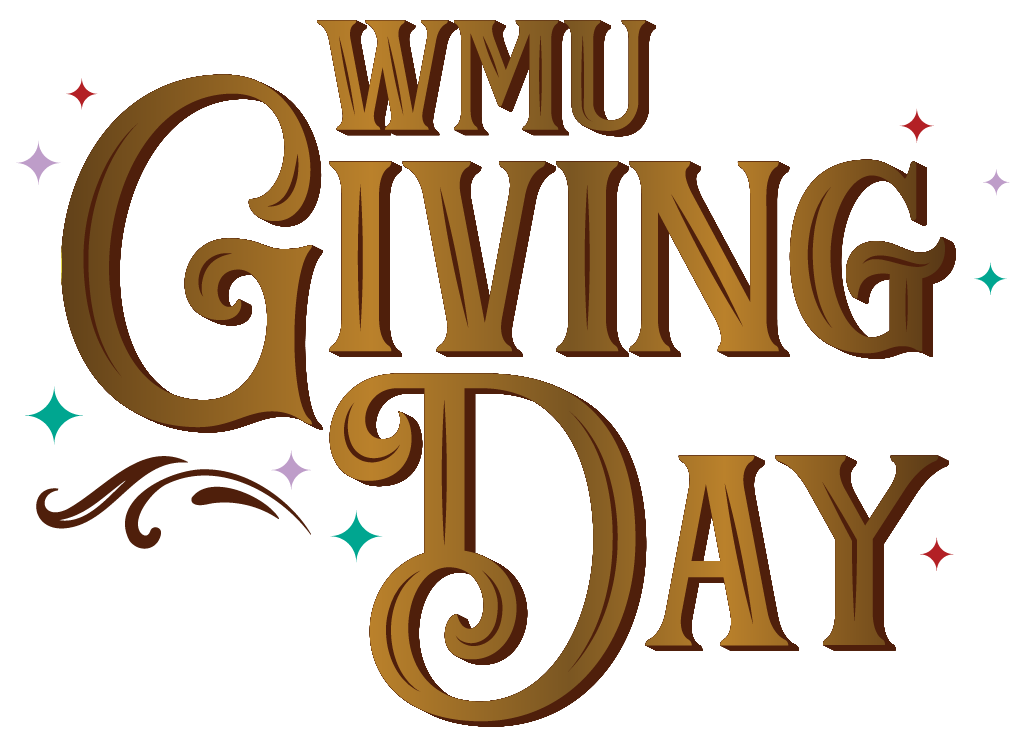

Graphics templates
We are excited to provide several options for you to create your own college/unit specific social media graphic via an easy-to-use Adobe Express template. These templates, and any graphics you create, should be for internal use only. That is, graphics created using this tool should only appear in efforts and posts generated from an officially sponsored WMU channel with the support and knowledge of a college/unit Giving Day lead.
Directions
-
Click “Use this template” to create your own copy.
-
Do NOT click “Edit original,” as this will change the master file for everyone.
-
Customize the template with your text, images, or branding as needed.
-
When you’re finished, click “Download” in the top-right corner.
-
Choose your file format (PNG or JPG recommended for social media), then save the file to your computer.
-
Upload your image(s) to your social media platforms.
How Campus Partners Can Support #WMUGivingDay on Social
Lead with Student Impact
Lean into student-led impact stories. Highlight how Giving Day directly supports real Broncos.
Bonus: Feature authentic UGC from students themselves: short videos, testimonials, “a day in my life” clips, or why their scholarship/fund matters/what this means for their students/this individual student.
Amplify Institutional Content
Re-share and elevate in-feed posts from @westernmichu and @wmu.alumni to create a unified, campus-wide message and maximize reach.
Customize + Layer the Templates
Utilize the official Giving Day social templates but make them your own! Stack in additional visuals, student quotes, behind-the-scenes photos, or program-specific impact stats.
Additional Ways to Maximize Impact:
Activate Leadership Voices
Encourage deans, directors, faculty, and student leaders to post personal messages about why Giving Day matters to them, either from your department channels and/or from personal channels. Personal accounts often drive higher engagement and trust and these can easily be re-shared from your department channels!
Create Mini-Challenges or Milestones
Set micro-goals throughout the day of Giving Day (e.g., “Help us reach 50 donors by noon!”) and celebrate progress in real time!
Go Live or Use Stories Frequently
Leverage Instagram/Facebook Stories or quick impromptu in-feed check-ins to show real-time energy: student center events, dashboard updates, donor shoutouts, or campus celebrations.
Tag, Thank, Repeat
Publicly thank donors (when appropriate), campus partners, and student organizations. This recognition can assist in fueling momentum and encourages others to join in.
Typography & color palette
- Headers, call to action and body copy use Montserrat with various weights.
- The stylized block font is a free font and should only be used for the Giving Day tagline.
- Gold: Primary and prominent role in the Giving Day identity
- Brown: Accent and image overlays


Dashboard QR Code
Download this QR code for your print materials to follow our Giving Day progress on the dashboard.
Check back for updated QR code.